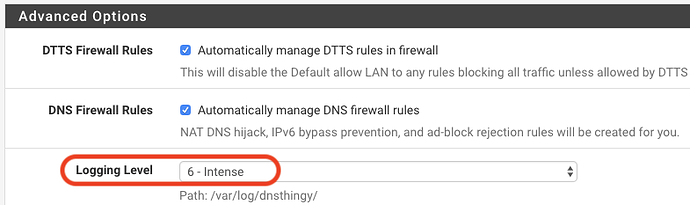In the event that you require support from our team with your specific installation, it is helpful to have full details of your environment. Please complete these steps and include the files in your support ticket:
-
Turn on logging by visiting your pfSense UI -> Services -> adam:ONE (save and apply changes):
-
At the desired point of investigation, include these files in your support request:
/var/log/adamone/anmgr.log
/var/dhcpd/var/db/dhcpd.leases
/var/unbound/host_entries.conf
/var/unbound/dhcpleases_entries.conf
/etc/hosts
- From Diagnostics menu choose Command prompt and enter:
sockstat |grep 53
And include the results in your ticket also.
- Submit all files and problem descriptions to support@adamnet.works